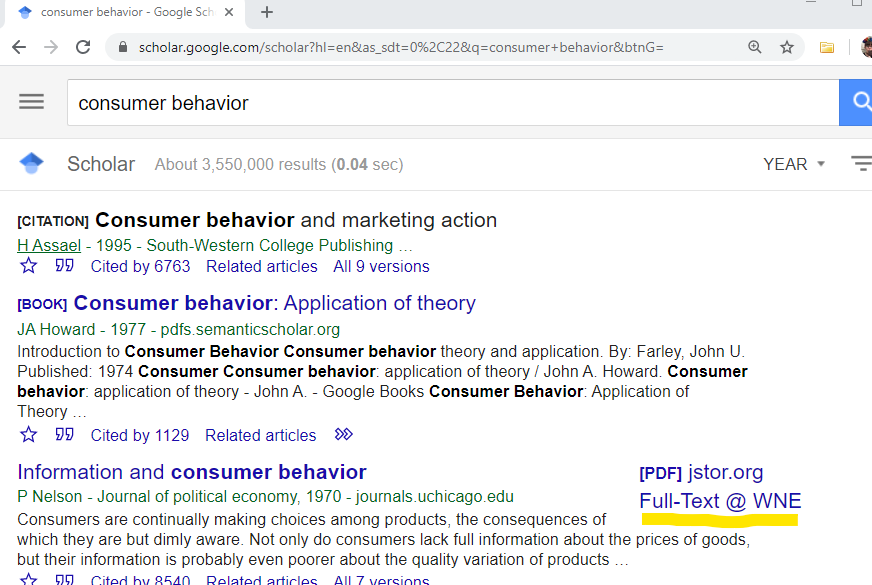How do I get around a Google Scholar "reCAPTCHA" error?
Are you getting an error message when trying to access content through Google Scholar?
There have been some reports of a reCAPTCHA error when trying to access Western New England content through Google Scholar search and/or the Google Scholar links from the Full Text Finder results page in the library’s databases.
If you receive an error message, use the instructions below to access WNE content through Google Scholar:
-
Navigate to https://scholar.google.com/.
-
Log in to your Google account in the top right of the screen.
-
Select “Settings” from the menu () on the top left of the screen.
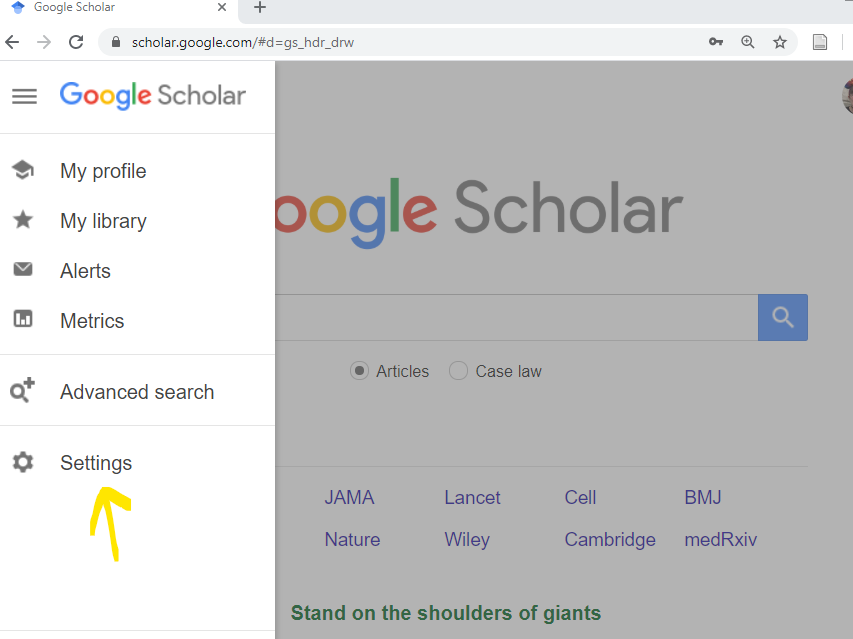
-
Select “Library Links” and search for Western New England University, then select “Western New England University - Full Text @ WNE.”
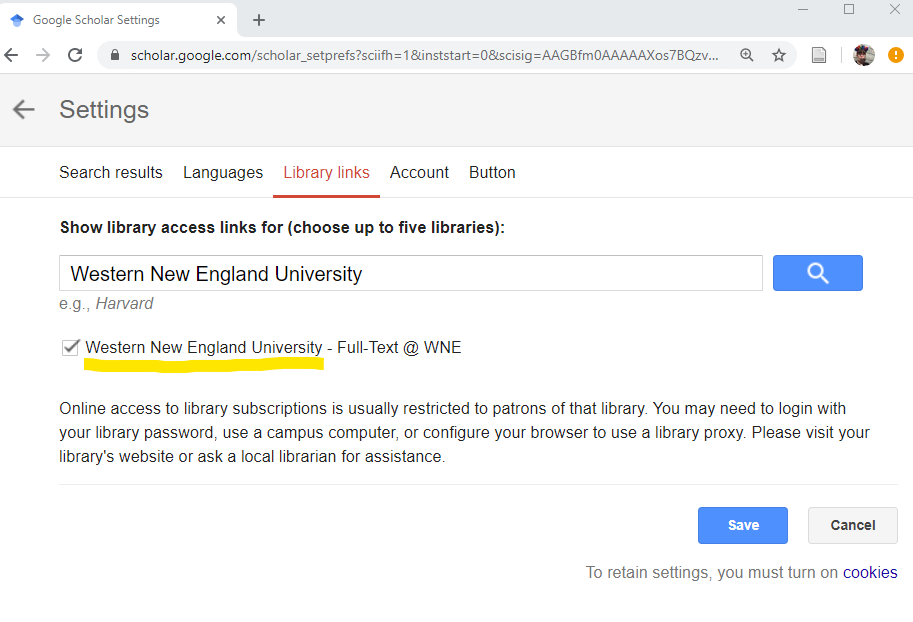
-
Save and return to the Google Scholar search screen. You should now be able to search Google Scholar and use the links to full text content in WNE’s databases.